Introduction to Generative Art
I started creating generative art in late 2021. But I can't stop doing it. It's really fun (for me) and I can feel that it develops my imagination and creativity.
In this post, I will try to explain what generative art is and how I do it. Without further ado let's start by defining generative art.
What is Generative Art
Basically, generative art is combining code and art. At least this is how I define it. It's made up of rules, a bunch of rules to be exact. Then you have to transcribe those rules to code and the computer does the rest.
Creating Generative Art
First of all, creating generative art requires a thought process and some inspiration. You have to imagine what you want to do. I always start with finding some references and images that can be created using code. Then I try to find what rules I can extract from that image. These rules generally have some parameters I can tweak. These parameters are what makes a generative art. Changing parameters sometimes yields so different images and sometimes yields little differences. I will explain these rules and parameters later on.
While analyzing the reference image, I came up with some ideas that I can apply to my generative art. For a really basic example, if I see a square, I always think what shape can replace that square. A triangle, circle, rectangle, hexagon? These replacements, additions are essential for generative art. These things make your generative art is more diverse. Diversity is also a really important factor when creating generative art.
After analyzing and finding out what I want to do, I start coding. After the coding phase is done, the most important phase comes in. Tweaking parameters.
Tweaking parameters and making them balanced in your generative art is important. Because you have to know the limits of your parameters. For example, creating
a square can take three parameters. Size, color, and position. Making the position fully random can cause some problems (square can go offscreen etc.). To prevent square
going offscreen we have to set some limits. While determining the square's position we can pass some arguments to the random() function. These arguments
(generally minimum and maximum) are that parameter's limits.
If you are new to this, don't push your limits. I mean, don't start with something that looks hard (like creating 3D face mesh from scratch?). I'm speaking from experience, please don't. Because I made that mistake and I, don't want to say wasted but, wasted my two months for something like this.
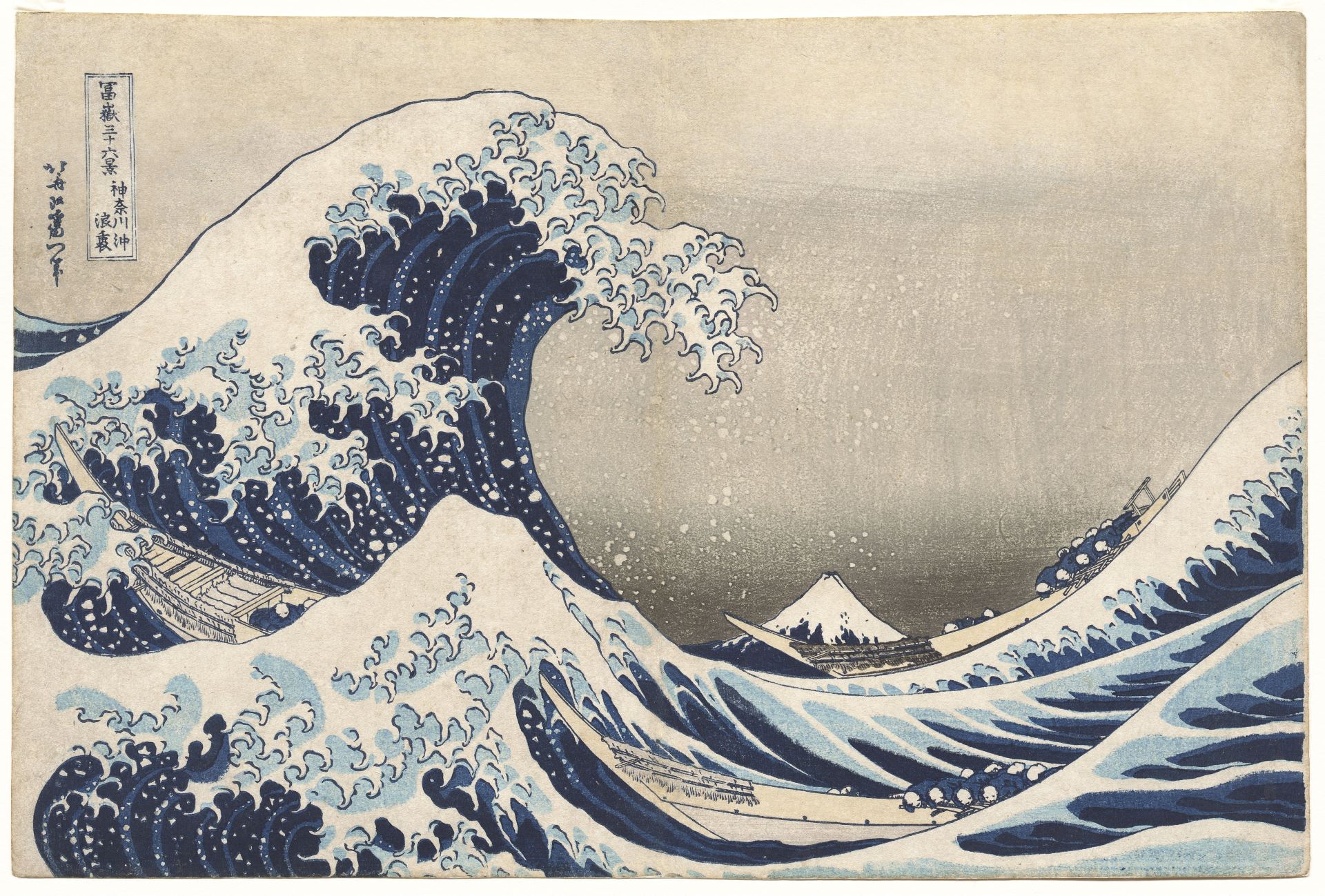
Then I gave up and created this piece, my first generative art, Landscapes.

I know it looks like a child drawn (especially the clouds) but I still like it. I also put so much time into this piece because at that time generative art was also new to me.
Anyways, this is my process of generating generative art. Some people may do it differently but in the end, we are all creating generative art.
Rules and Parameters
Rules and parameters are essential when creating generative art. You may ask, what is a rule? Let me explain.
A Rule is a pattern, at least how I imagine it. Let's try to extract some rules from my generative art Trails.
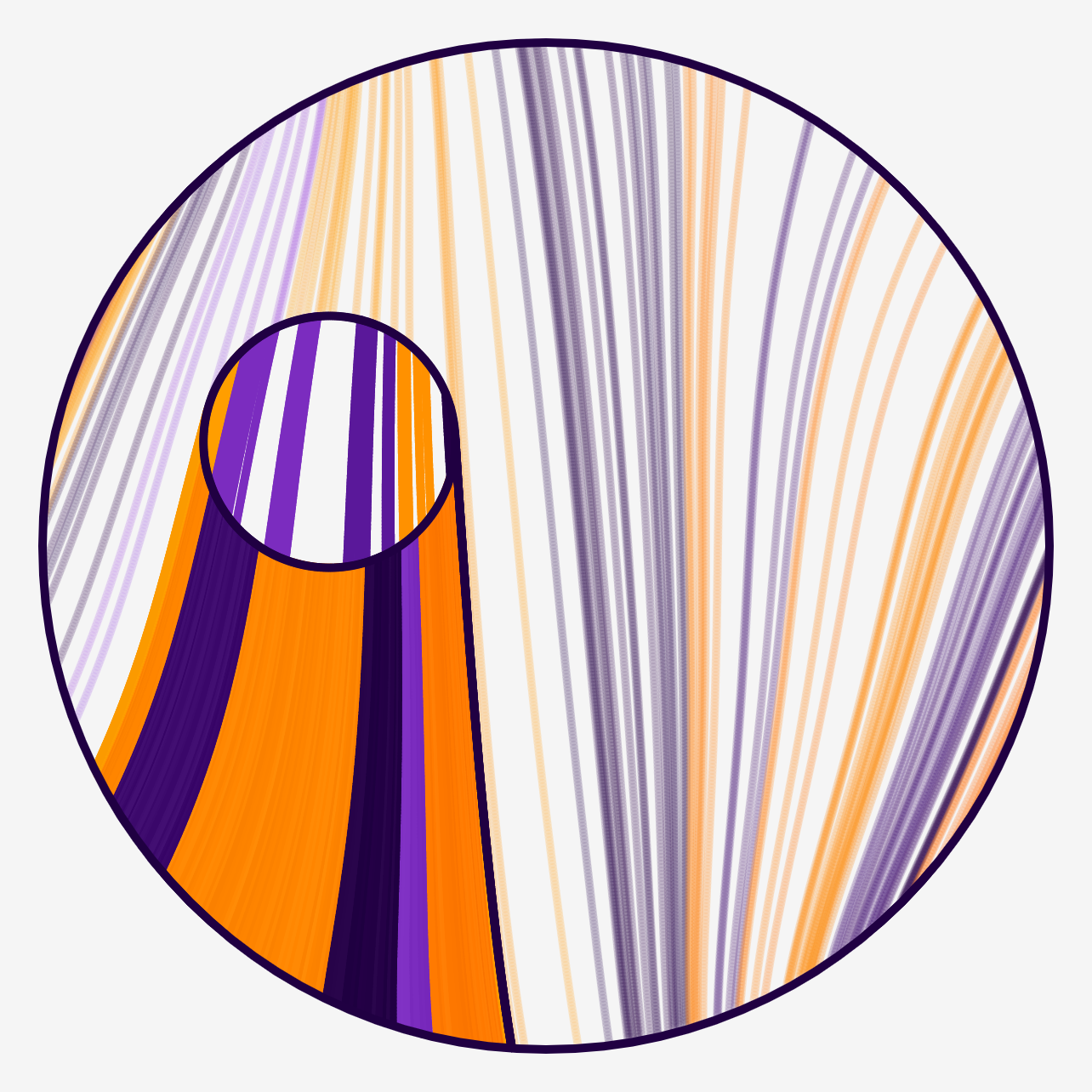
I want to give some context before analyzing the image. When I started coding this generative art, I thought about a circle leaving trails while it moves. And I wanted to see the trails of other circles. There is no other circle but I wanted to express that idea by drawing saturated lines.
Let's start to analyze the image. When I first look at this image, I can see that it consists of two layers, background, and foreground. Also, it looks like the the background is masked with a circle.
I also can see that the background has some lines, flow field lines to be exact, and background lines are more saturated than foreground lines. Then, foreground lines look like they follow the same flow field from the background, but are more vivid. If you look at the inner circle, we can see that lines in the inner circle also follow the same flow field.
As you can see, while analyzing the image we destructured the image. We find out that the image has two layers and a flow field. In the background, flow field lines are more saturated than foreground flow field lines. Also, foreground flow field lines are denser.
These things could look like not a rule to you but essentially we found out how to approach creating something like this.
- Initialize a flow field
- Draw background
- Draw saturated lines (background)
- Draw foreground
- Draw an inner circle
- Draw trails of the inner circle
- Mask it
In the end, rules help us to draw a roadmap. Let's move on to parameters.
Parameters are variables. For the Trails above, we can parameterize some things. For example density of background lines, inner circle's size, mask's size, etc. Adjusting these parameters make your generative art balanced. Think about it, if we make the inner circle too small what would happen. Foreground trails would be thin and would not stand out, there would be more saturated lines and in the end, the artwork would have a more saturated look. What happens when we increase the density or saturation of background lines. Again, foreground trails would not stand out.
So, tweaking those parameters and finding the sweet spot can take up some time but it definitely will pay off.
Conclusion
So there you have it. I tried my best to explain generative art and my thought process to you.
Hopefully, this article helped you understand generative art and thought process. I will try to continue writing posts about generative art, techniques and post-mortems of my generative arts.
Until next time and thanks for reading.